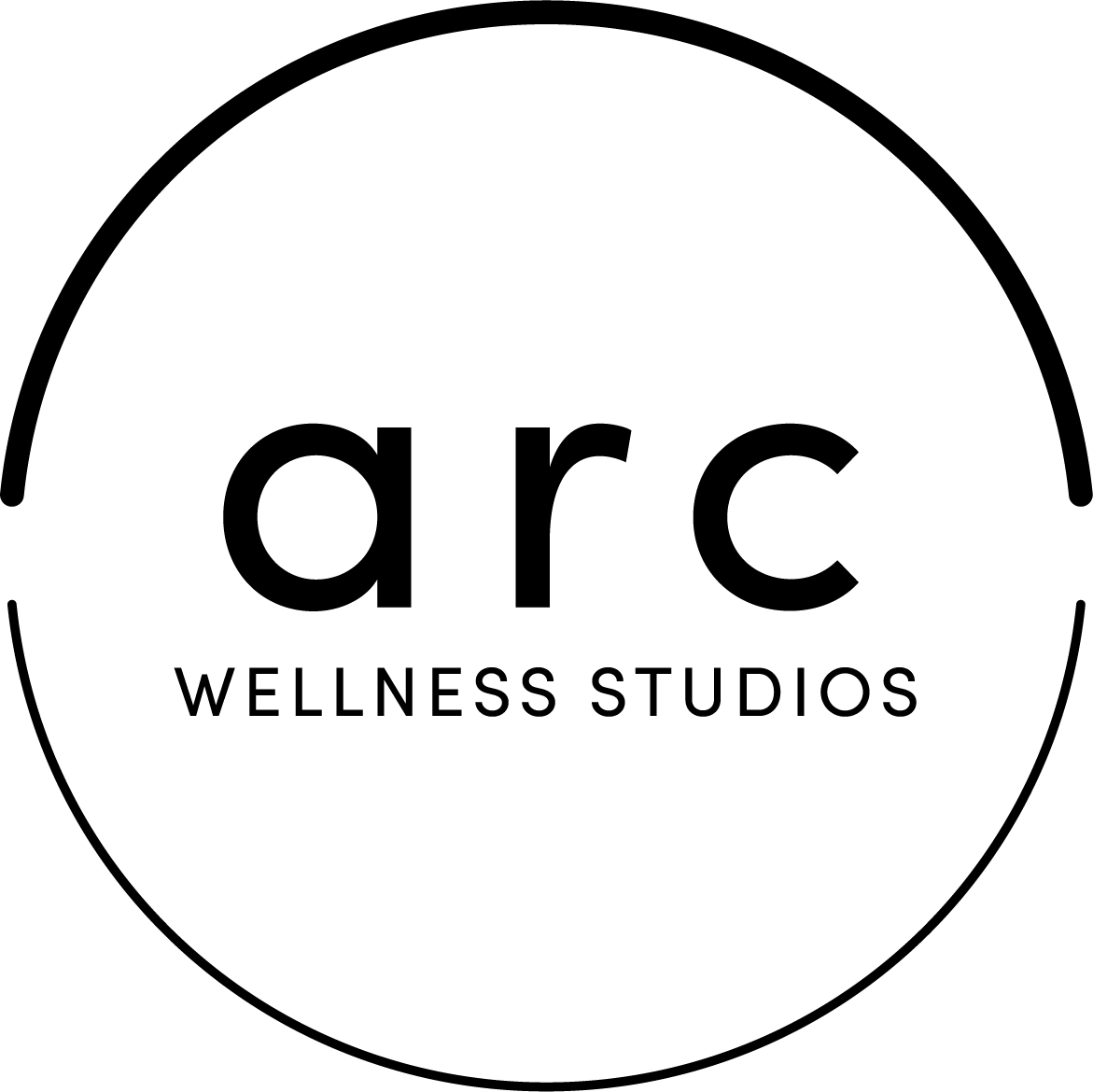Managing your Studio Pilates, Reformer, Mat and Yoga Classes with Mindbody
Manage Your Bookings Online
Head to the MindBody app on your phone, or Set Up/Log In to your Account on our website.
Go to ‘My Account’ on the bookings page.
If you haven’t managed your bookings online before you will need to ‘Create Profile’.
Once logged in to ‘My Account’ you can click on “Schedule” and click “Cancel” on the relevant classes.
Using the MindBody app
To Book and Cancel classes on your phone you can download the MINDBODY app on your phone.
Find arc Wellness Studios and save Kelburn or Hataitai (or both) as a Favourite.
You can then manage your scheduled bookings from your Profile, under the Schedule tab (see red arrow above)
Quick Helpful Links